As 2021 neared a close, there were still signs of ample opportunity for manufacturers — ISM’s Manufacturing Purchasing Managers’ Index (PMI) hit 61% in November, its 18th consecutive month of growth (anything above 50% indicates growth).
But the PMI also showed that manufacturers must contend with persistent supply and labor shortages, as well as steeply rising raw materials costs. In light of those challenges, manufacturing businesses are looking for ways to more accurately predict output, reduce supplies on hand and automate tasks. NetSuite 2022 Release 1 offers new and improved functionality to address these concerns and help give manufacturers a leg up on the competition.
Increasing Efficiency, Predictability in the Supply Chain
In 2020, NetSuite debuted the supply planning workbench, a single page that shows supply and demand orders and gives operations teams the ability to dig into the details on where components and finished goods are pegged. This helps companies ensure they have all the parts and materials available to meet planned delivery dates and make adjustments on the fly.
2022 Release 1 brings improvements to the supply planning workbench. Production managers can select the items that are included and apply specific filters in their workbench to see only information relevant to the work they oversee. They can save multiple templates to switch between different views and make one their default view. The workbench also now shows item descriptions, vendor information and safety stock to provide more context and facilitate faster decisions.
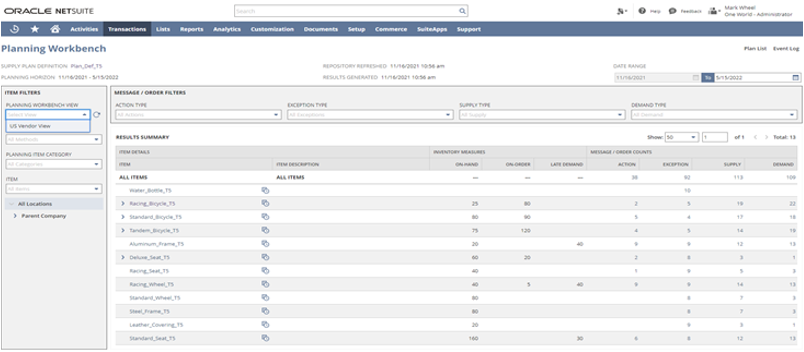
The pressures manufacturers face make it all the more important they know the reliability of all suppliers they buy from. NetSuite’s new vendor performance scores estimate how many days early or late orders for certain products will be based on that vendor’s historical performance, with a confidence rating (1-100) assigned to each of those predictions. That data enables better planning and purchasing decisions and may help you negotiate friendlier deals with vendors.
Manufacturers that work with limited amounts of inventory understand the importance of allocating that inventory in a way that best serves the business. NetSuite’s latest release allows production planners to click into allocated demand to see whether supplies are dedicated to customer orders, work orders or transfer orders. Operations managers can then determine how to best split up their available supplies by prioritizing by profitability, critical customers or sales channels.
Updates to the NetSuite manufacturing and supply chain management (SCM) apps will help a workforce increasingly comfortable with technology be more productive. The manufacturing mobile app has a simpler user interface and now lets floor supervisors validate quantities for production runs. They can also enable or disable over-production if there are extra supplies, which helps control inventory levels.
In the SCM app, warehouse managers can change the fields displayed in data tables — like customer, rate, quantity committed and location — with just a few taps.
Making Warehouses More Efficient
In NetSuite 2022 Release 1, the NetSuite Warehouse Management System (WMS) now supports zone picking for both single- and multi-order picks. This picking strategy will increase picking speed for some manufacturers by limiting picker movement in the warehouse and duplication of pick paths and gives those who may use multiple picking methods more flexibility.
The WMS also supports tally scanning — meaning items are counted as they’re scanned, rather than someone entering a number — for putaway, cycle counting and inventory transfers.
Additionally, warehouse managers can select multiple waves and release all of them in one action, search for and print item labels and quickly find the picking status of orders and waves, all from a mobile device.
The NetSuite Pack Station, released last year, gets many enhancements to make packing more efficient. Workers can now bulk pack and unpack “ship as is” items. Users can now select “ship as is” for, say, 10 items that have all been picked but where each belong to separate orders, vs. having to select “ship as is” for each item individually. They can also view the packing instructions for items before they start packing an order. Workers can also now change weight units between pounds and kilograms when weighing packages.
Better Understand Your Cash Position
While cash is always top of mind, it’s a particular priority for manufacturing businesses dealing with fast-rising costs. 2022 Release 1 introduces Cash 360, a single dashboard that shows a company’s current cash position and a six-month cash flow projection with a graph mapping projected cash position by week. To make the forecast more accurate, finance professionals can manually add events like loans, investments or large purchases. Financial leaders can easily drill into any of these numbers to see the data behind them.
For manufacturers without full workflows for intercompany transactions between subsidiaries, NetSuite now allows accountants to tag intercompany bill credits and credit memos for easy matching to invoices. The release also builds upon the intercompany netting feature in 2021 Release 2, giving controllers a holistic view of intercompany account balances. This leads to less manual work for transactions between subsidiaries and faster error spotting.
Keeping an Eye on Inventory
With materials becoming more expensive and often harder to get, it’s essential that manufacturers don’t waste any components or materials. NetSuite’s Quality Management now allows companies to reinspect items on-demand outside of the standard inspection schedule through ad hoc, timed or repeat inspections. Inspections could be triggered if an item that failed inspection has since been repaired or if it barely failed the first time and deserves a second look.
Operations teams can now get a consolidated view of all tracked lots, including forward and backward tracing. They can adjust the report with item and transaction parameters.
First expired first out (FEFO) fulfillment helps businesses minimize wasted inventory by moving it before it loses some or all of its value. FEFO relies on lot numbers that include the production date, and it’s now easier to assign these numbers to items that need them. In this update, FEFO can also be used at fulfillment instead of just when committing inventory to orders, turning two steps into one.
Better Analytics
Manufacturers must make data-driven decisions to satisfy demand while keeping costs down, and improvements to SuiteAnalytics and the newly released NetSuite Analytics Warehouse help in that regard. In the latest release, NetSuite Analytics Warehouse has 18 more prebuilt transaction types, a nearly 50% increase from what it currently offers, and historical datasets for inventory, work orders and expense reports that can be used for point-in-time analyses. The solution also builds on the two existing dashboards with six new dashboards.
Analyzing multiple data sets in a single SuiteAnalytics Workbook used to require writing code using the SuiteScript API. With NetSuite 2022 Release 1, SuiteAnalytics delivers a new interface to link multiple datasets, including custom records, into a single workbook by dragging and dropping needed links. Business users can link multiple datasets in their workbooks without needing developer resources. This new interface decreases the amount of time and resources needed to analyze business performance in areas like budget to actual, forecast to actual or planned to actual for better data-driven decision making.
Easily Manage Commerce Integrations
Many manufacturers use external applications that are integrated with NetSuite through the NetSuite Connector. Customers can now manage and monitor all their connectors in one place with the new NetSuite connector tab.
More on NetSuite 2022 Release 1
This is hardly a complete list of all the new functionality available in the latest NetSuite release that will help manufacturers excel in a difficult environment. Check out the release notes for a complete breakdown of all the new features.
The preceding is intended to outline the general product direction of Oracle NetSuite. It is intended for information purposes only, and may not be incorporated into any contract. It is not a commitment to deliver any material, code, or functionality, and should not be relied upon in making purchasing decisions. The development, release, timing, and pricing of any features or functionality described for Oracle’s products may change and remains at the sole discretion of Oracle Corporation.
Story by Gavin Davidson
